- Sell Your Devices
- Sell Your iPhone
- iPhone 16 Pro Max
- iPhone 16 Pro
- iPhone 16 Plus
- iPhone 16
- iPhone 15 Pro Max
- iPhone 15 Pro
- iPhone 15 Plus
- iPhone 15
- iPhone 14 Pro Max
- iPhone 14 Plus
- iPhone 14 Pro
- iPhone 14
- iPhone 13 Pro Max
- iPhone 13 Pro
- iPhone 13
- iPhone 13 mini
- iPhone SE 3rd Gen
- iPhone 12 Pro Max
- iPhone 12 Pro
- iPhone 12
- iPhone 12 mini
- iPhone 11 Pro Max
- iPhone 11 Pro
- iPhone 11
- Sell Your Samsung
- Sell Your iPad
- iPad Pro 13″ M4 (2024)
- iPad Pro 11″ M4 (2024)
- iPad Pro 12.9″ 6th Gen (2022)
- iPad Pro 12.9″ 5th Gen (2021)
- iPad Pro 13″ M4 (2024)
- iPad Pro 11″ M4 (2024)
- iPad Pro 11″ 4th Gen (2022)
- iPad Pro 11″ 3rd Gen (2021)
- iPad Pro 11″ 4th Gen (2022)
- iPad Pro 11″ 3rd Gen (2021)
- iPad Air 13″ M2 (2024)
- iPad Air 11″ M2 (2024)
- iPad Air 5th Gen
- iPad Mini 6th Gen
- iPad 10th Gen
- iPad 9th Gen
- Sell Your Macbook
- MacBook Air 2024 (15-inch, M3 Chip)
- MacBook Air 2024 (13-inch, M3 Chip)
- MacBook Air 2023 (15-inch, M2 Chip)
- MacBook Air 2022 (13-inch, M2 Chip)
- MacBook Pro 2023 (16-inch, M3 Chip)
- MacBook Pro 2023 (16-inch, M2 Pro)
- MacBook Pro 2023 (14-inch, M3 Chip)
- MacBook Pro 2023 (14-inch, M2 Pro)
- MacBook Pro 2022 (13-inch, M2 Chip)
- MacBook Pro 2021 (16-inch, M1 Pro)
- MacBook Pro 2021 (14-inch, M1 Pro)
- Sell Your iPhone
- How it Works
- We are Local
- Pricing
- Support
How to Clear Cache and Cookies on Your iPhone Before Selling It to Protect Your Privacy
Selling your old phone can be an exciting prospect, especially when you’re upgrading to a new device. However, before you hand over your old phone to its next owner, it’s crucial to ensure that all your data is thoroughly cleared. Specifically, clearing cache and cookies—seemingly insignificant files—can actually hold a wealth of private information. If not properly removed, this information could be exploited by malicious individuals, leading to serious consequences.

You may also like: Why Deleting Sensitive Information on an iPhone is Crucial
The Importance of Clearing Cache and Cookies
Cache and cookies are temporary files generated by smartphones during daily use. Cache stores data to speed up app and website loading, while cookies store user login information, preferences, and browsing habits. These files, though convenient during regular use, also contain a significant amount of personal information.
For example, your browser cookies might store your e-commerce account details, social media login credentials, and even payment information. If this data isn’t cleared before selling your phone, the next owner—or even a hacker—could potentially access this information, leading to financial loss or privacy breaches.
How to Thoroughly Clear Cache and Cookies on an iPhone
Before selling your iPhone, clearing the cache and cookies is an essential step to protect your privacy. Below, I will detail how to do this and outline important precautions to keep in mind.
1. Clearing Safari Browser Cache and Cookies
Safari is the default browser on the iPhone, and if you regularly use Safari to browse the web, it will store a significant amount of cache and cookies. Clearing these data helps protect your browsing history and login information from being exposed.
- Step 1: Open the “Settings” app, scroll down, and tap “Safari.”
- Step 2: In the Safari settings, scroll down and tap “Clear History and Website Data.”
- Step 3: A confirmation box will appear; tap “Clear History and Data” to complete the process.
It should be noted that:
- This action will delete all browsing history, cookies, and other browsing data, but it will not affect auto-fill information (such as usernames and passwords).
- If you do not want to delete data from all websites, you can selectively delete data for specific websites in the Safari settings. Under the “Advanced” option, tap “Website Data,” where you can delete cache and cookies for individual sites.

2. Clearing Cache from Third-Party Apps
Besides the Safari browser, your iPhone likely has many other apps installed that also store a lot of cache data. Clearing these caches helps ensure your private information is not exposed.
- Step 1: Open the “Settings” app and tap “General.”
- Step 2: In the “General” menu, tap “iPhone Storage.”
- Step 3: On the “iPhone Storage” page, you will see all the apps installed on your device and the storage space they occupy. Select the app whose cache you want to clear.
- Step 4: Tap “Delete App,” then reinstall the app. This is the most direct way to clear the cache.
Please note:
- Some apps (like social media and browsers) may provide a cache-clearing function within their settings. In such cases, you can go to the app’s settings and choose to clear the cache without having to delete the app.
- Deleting and reinstalling the app will clear all the app data, so make sure you have backed up any important information before doing this.
3. Clearing Cookies and Cache from Social Media and E-Commerce Apps
Social media and e-commerce apps typically store a lot of cookies and cache, which may include login credentials, shopping history, and location data. Clearing these data before selling your phone is crucial.
- Step 1: Open the relevant app and navigate to the settings or privacy options.
- Step 2: Find the “Clear Cache” or “Clear Cookies” option, tap it, and confirm.
Precautions:
- Clearing cache or cookies in some apps may require you to log in again. If you have forgotten your password, make sure you can reset it before clearing the data.
- Some apps automatically back up your data to the cloud, so even if the local cache is cleared, related information may still be stored on the server. Check the app’s privacy settings to ensure cloud data has also been deleted.
Case Study: The Potential Risks of Data Breaches
To better illustrate the importance of clearing cache and cookies, let’s look at some real-world examples.
In recent years, data breaches have become increasingly common. In 2019, over 7 billion data records were compromised worldwide, with a significant portion of these breaches occurring through insecure old devices. Unremoved cookies and cache on these devices became entry points for hackers.
In one widely reported case, a user sold an iPhone without clearing the cache and cookies. Shortly afterward, they discovered that multiple online accounts had been compromised, and several thousand dollars were stolen from their bank account. Upon investigation, it was found that the hacker had used the residual cookies and cache on the old phone to gain access to the user’s login information and personal details, which they then exploited.
Incidents like these remind us that no matter how secure we think our information is, we must thoroughly clean data from old devices. Particularly with cache and cookies, which are often overlooked, it’s essential to properly clean them before selling your phone.
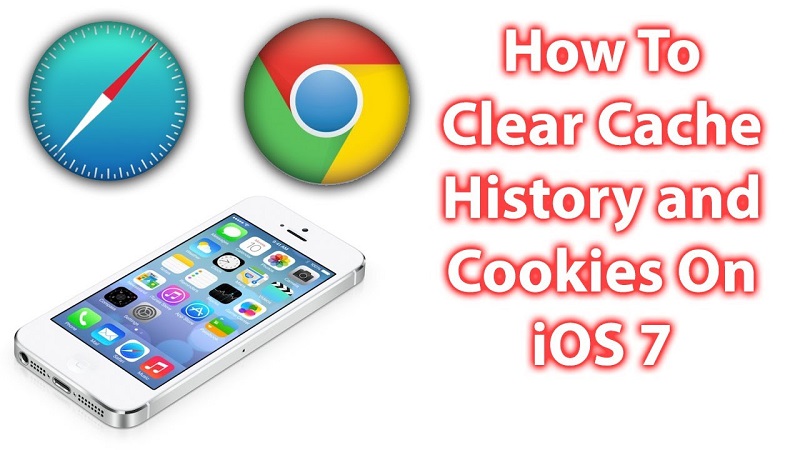
Conclusion
In today’s digital age, protecting personal privacy is everyone’s responsibility. Before you sell your old iPhone, clearing cache and cookies is a crucial step. This not only prevents your private information from being leaked but also avoids potential financial losses and security risks.
By following the steps outlined in this article, you can ensure that your iPhone does not retain any sensitive data before selling it. Remember, protecting your privacy is not just about preventing data leaks—it’s about safeguarding your security and interests. Don’t let your old device become a source of privacy risks; make sure to conduct a thorough data clearance before selling. These seemingly simple steps could protect your privacy from being compromised when it matters most.
Tags:
Related Posts
4Sep












